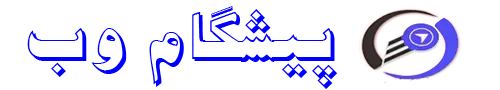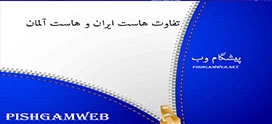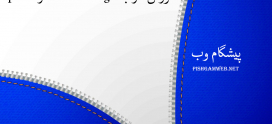آموزش کار با Perl Modules در cpanel
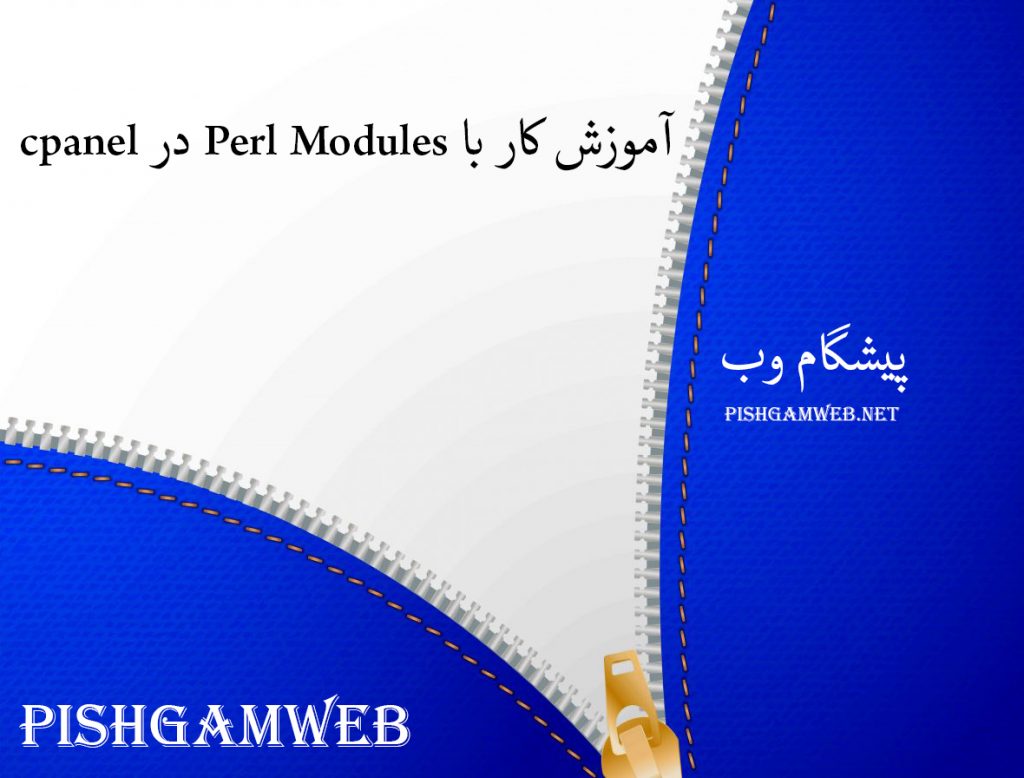
دوستان عزیز پیشگام وبی امیدوارم که حالتون خوب باشه ، امروز با آموزش کار با Perl Modules در cpanel خدمتتون هستیم و امیدوارم توضیحاتی که در این مطلب و یا در انتها مطلب که بصورت فیلم قرارداده شده بتونه به شما کمک کنه و هر روز بیشتر پیشرفت کنید.
خوب اصلا این قسمت به چه دردی میخوره کجا بهش نیاز داریم و در کل کاربردش چی هست؟
این قسمت برای تغییر پسورد در سی پنل میباشد که با عنوان Perl Modules در قسمت Software موجود میباشد.
ابتدا وارد هاستمون داخل سایت پیشگام وب میشیم.
میتوانیم از سرویس های من ورود به سی پنل رو میزنید تا بصورت اتوماتیک وارد هاستمون بشیم.
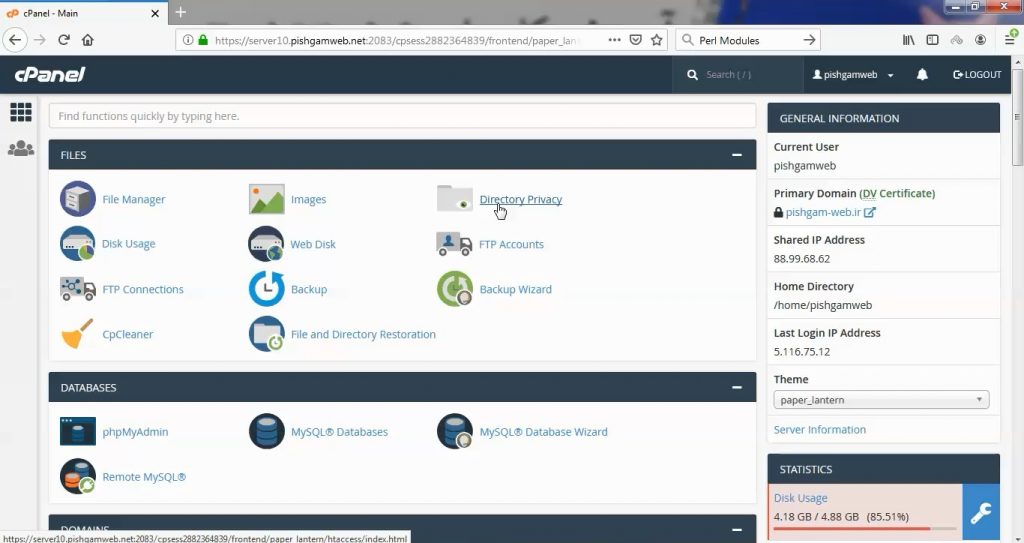
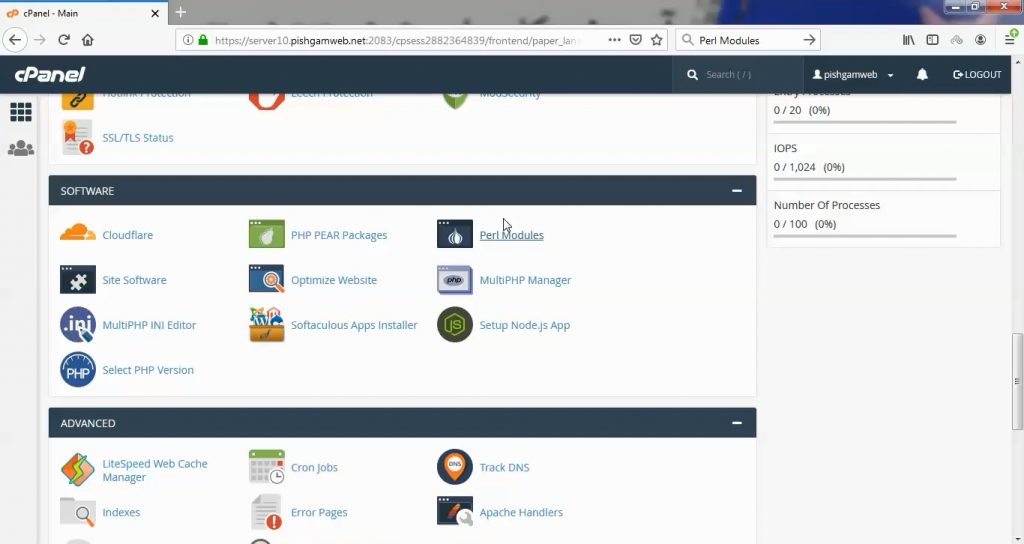
بعد از رفتن به بخش Software و کلیک روی گزینه Perl Modules وارد صفحه زیر میشویم.
در کادر پایین گزینه Find a “Perl Module” میتوانید ماژول مورد نظر را وارد کرده و سپس روی گزینه go کلیک کنید تا ماژول پیدا شده و نصب کنید و همچنین میتوانید با کلیک روی گزینه Show Available Modules تمام ماژول هایی که نصب نشده و امکان نصب دارند را مشاهده کنید. و با وارد کردن اسم ماژول در قسمت Install a Perl Module و کلیک روی گزینه install now ماژول مورد نظر را نصب کنید.
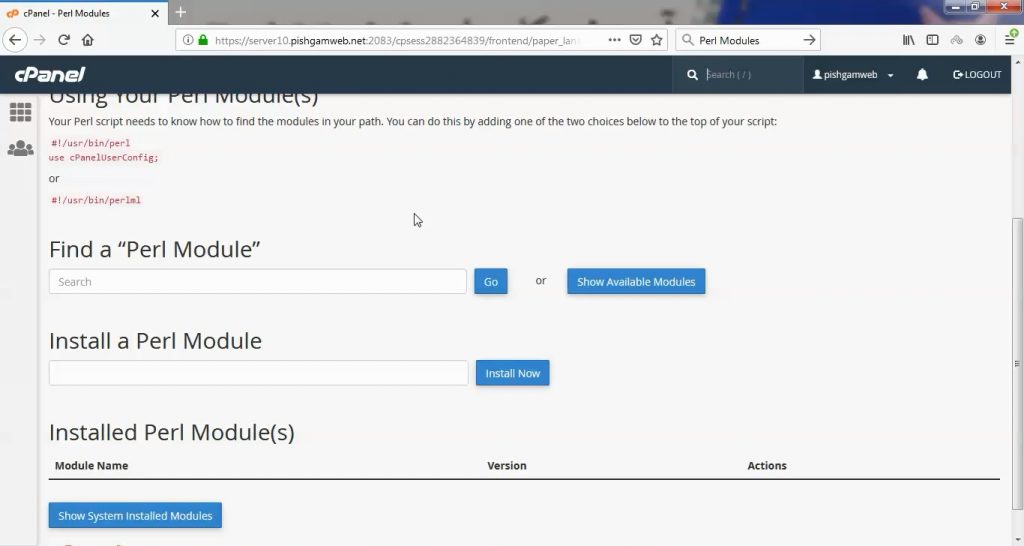
در قسمت Show System Installed Modules هم میتوانید تمامی ماژول های نصب شده به همراه توضیحاتی از قبیل نسخه نصب شده مشاهده کنید.
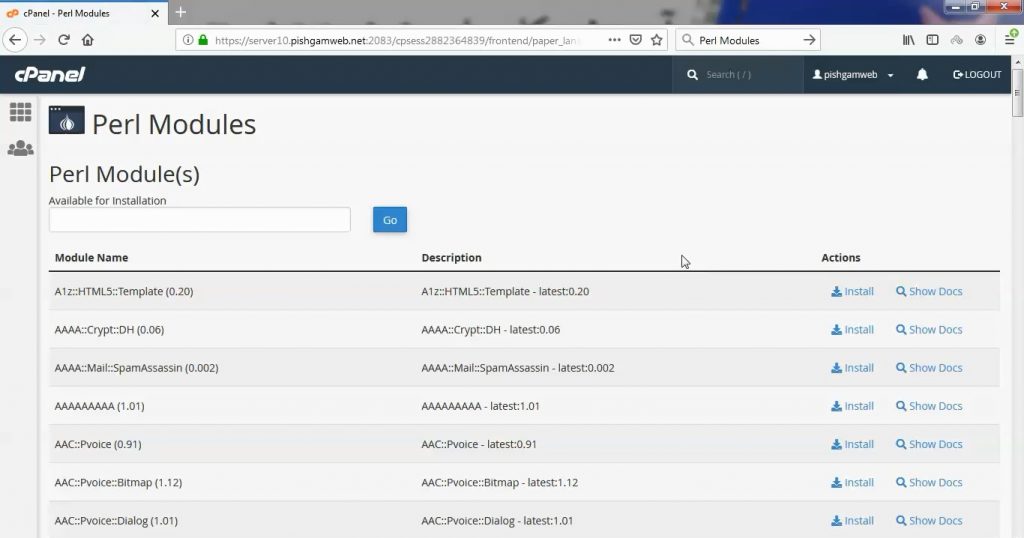
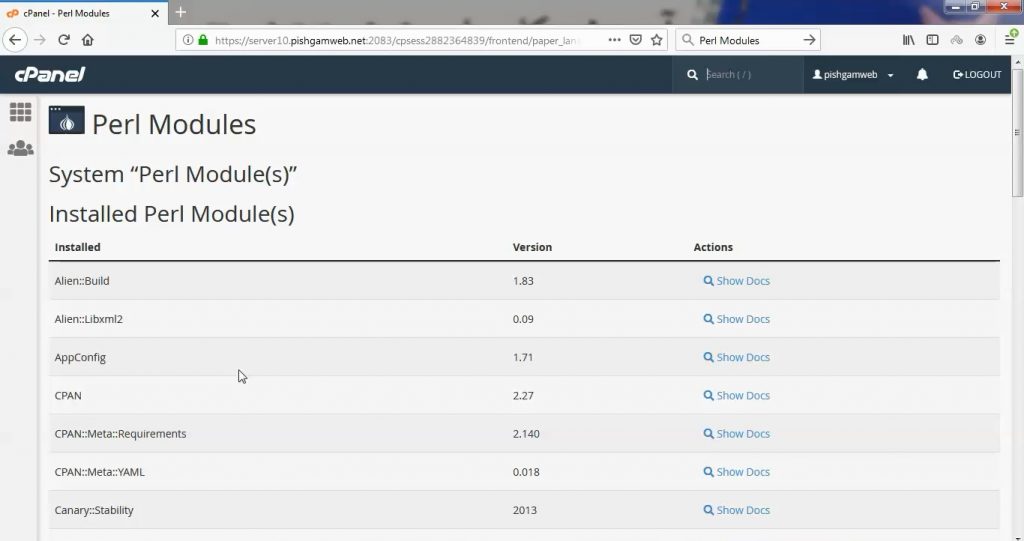
مشاهده فیلم از وب سایت آپارات
برای دانلود فیلم آموزش از قسمت تنظیمات روی گزینه دانلود کلیک کرده و کیفیت مد نظر خود را انتخاب کنید تا فیلم آموزش دانلود گردد.
نکته : هر چقدر که عدد این قسمت بیشتر باشد ، کیفیت فیلم دانلودی بالاتر خواهد بود.
آموزش های حرفه ای :
دوستان عزیز به انتهای این آموزش رسیدیم و این آموزش که خدمتتون هست از سری آموزش های حرفه ای پیشگام وب هست و یواش یواش اگر آموزش ها رو کامل فرا گرفته باشید میتوانید خودتون رو یک طراح سایت بدونید و ما از این بابت خیلی خوشحال هستیم و امیدواریم همیشه شاد و سر زنده باشید.
learn in cpanel
Overview
Perl modules are software components in the Perl language. This interface allows you to search for and install Perl modules from the CPAN repository to your website.
Module Include Path
The Module Include Path section of the interface displays the location where the system will store your modules. If you wish to reference those modules from other modules or programs, use this include path.
Using Your Perl Module
The Using Your Perl Module(s) section of the interface lists a choice of code that you must include in the top of your Perl script. This code represents the location of Perl that the system will use to run the script.
Install Perl module
To install a Perl module, perform one of the following actions:
-
If you know the name of the desired module, enter it in the Install a Module text box and click Install Now.
-
Enter a search term in the Search text box and click Go. The interface will display modules related to that search term.
-
Click Show Available Modules to display a list of available Perl modules at the CPAN repository.
The interface displays the following information for the modules:
-
Module — Name The module’s name.
-
Version — The module’s version number.
-
Actions — The actions that you may perform for that module. For each module, you can perform the following actions:
The Installed Modules table
The Installed Modules table displays all of the modules that exist on your cPanel account.
For each installed module, the table displays the following information:
-
Module — Name The module’s name.
-
Version — The module’s version number.
-
Actions — The actions that you may perform for that module. For each module, you can perform the following actions:
-
Update — Update the module.
-
Reinstall — Reinstall the module from CPAN.
-
Uninstall — Remove the module from your server.
-
Show Documentation — Read the module’s documentation on CPAN.
-
System modules
cPanel & WHM includes specific Perl modules.
-
To display a list of the system-installed Perl modules, click Show System Installed Modules.
-
For more information on Perl modules, read our Guide to Perl in cPanel & WHM and Third-Party Software documentation.